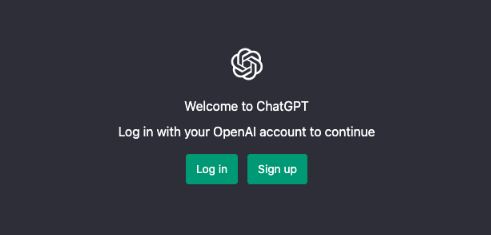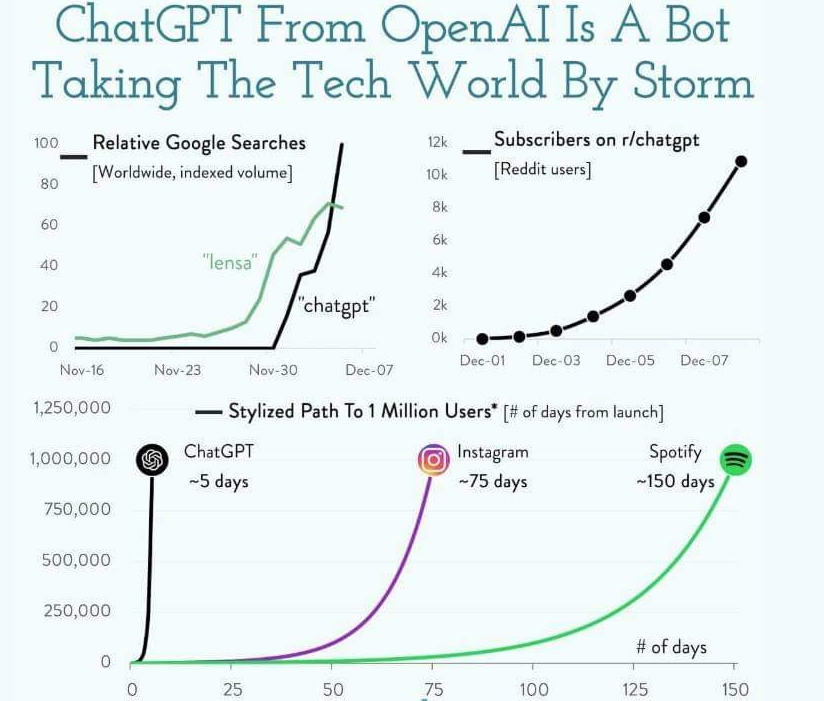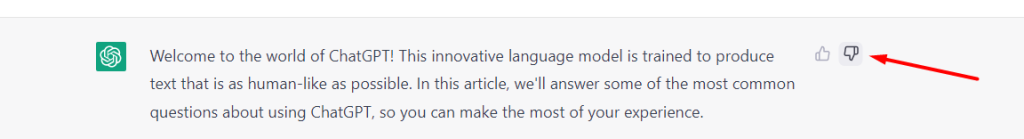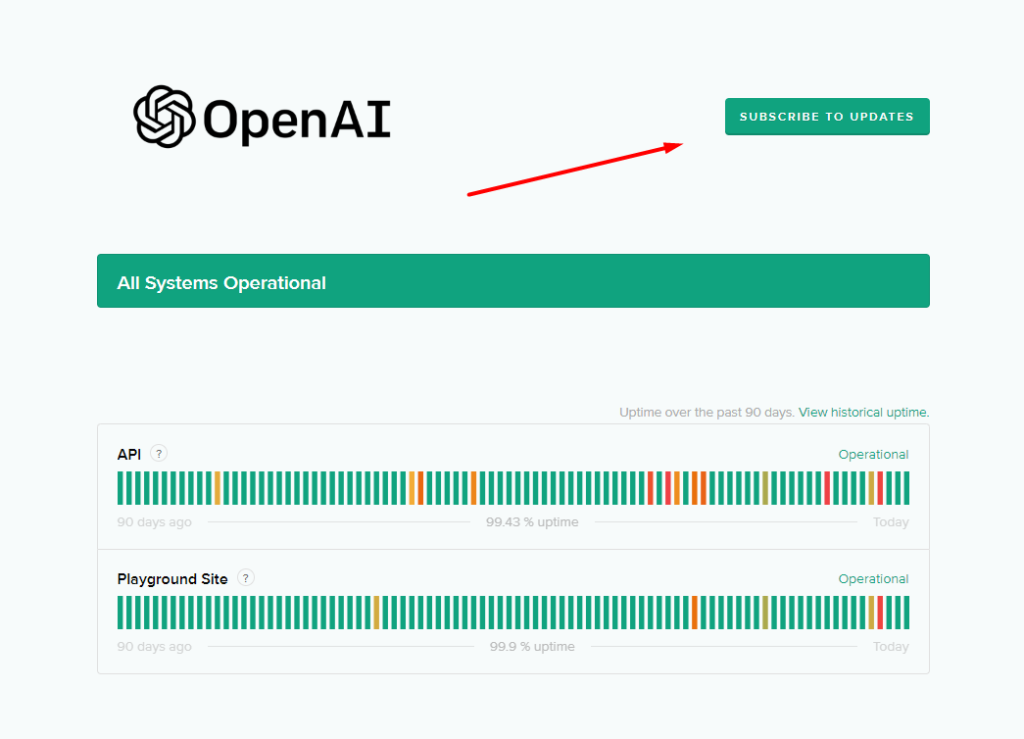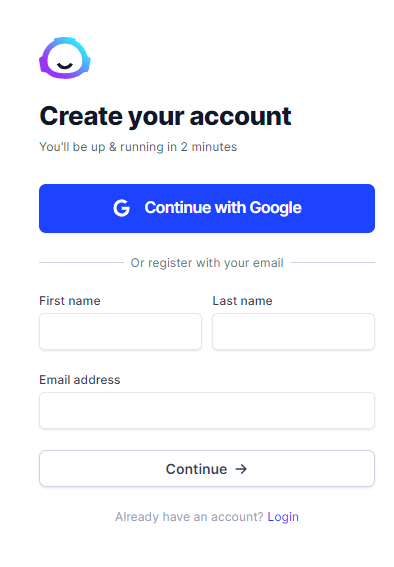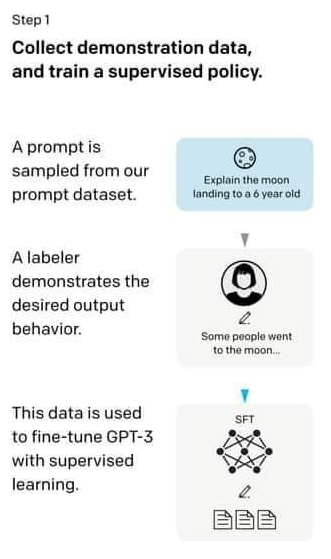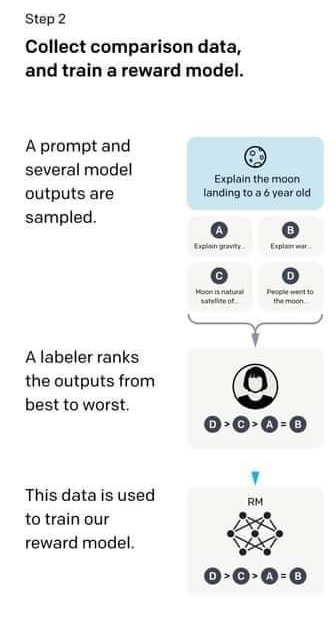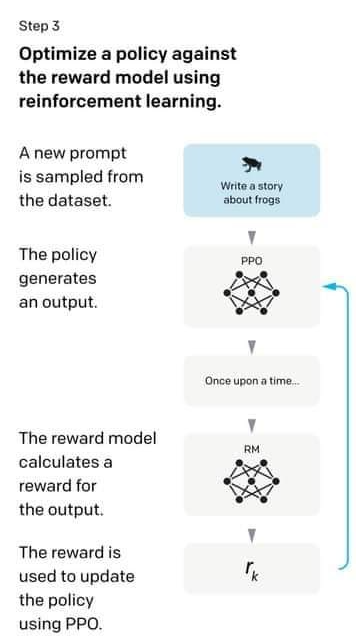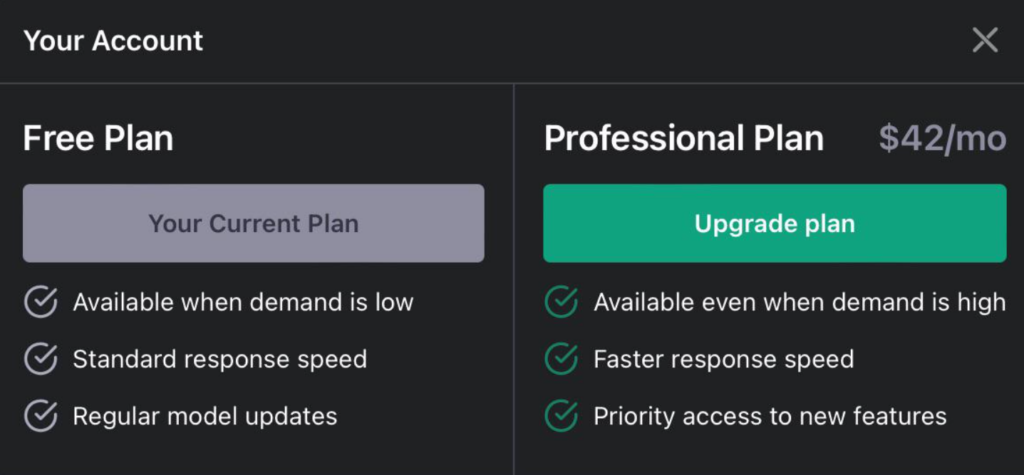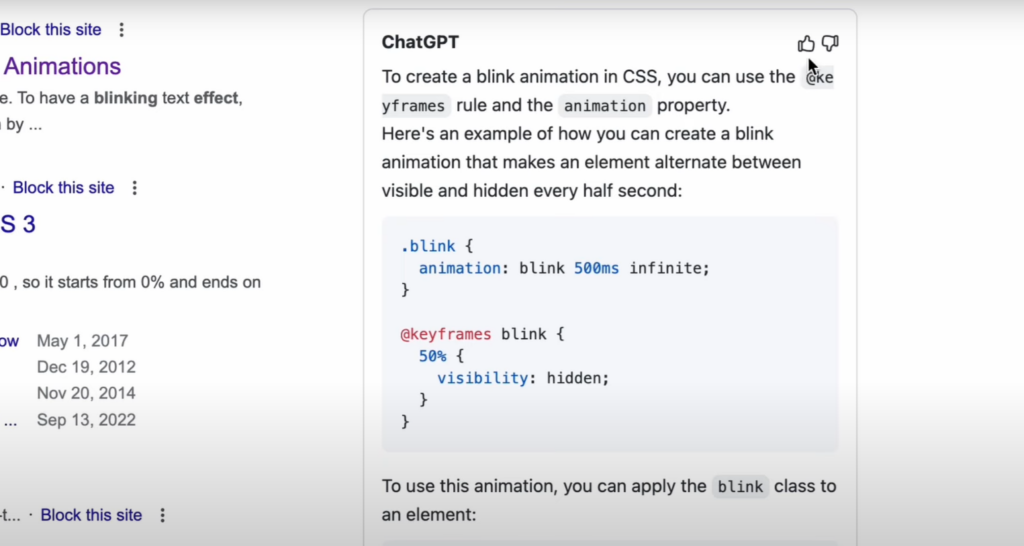Ask ChatGPT the right prompt questions and it will reward you with an abundance of useful information. ChatGPT is a powerful language model that can understand and generate natural language text. This makes it a useful tool for a wide range of tasks such as language translation, question answering, and summarization.
Users can ask ChatGPT to translate text, describe a picture, summarize a long article, or even generate creative fiction and poetry. Check out our ultimate list of useful ChatGPT Prompts ranging from copywriting and SEO to Product and Project Management.
How to Create a Perfect ChatGPT Prompt?
Writing a prompt for a language model like ChatGPT involves considering the task you want the model to perform, the information you want the model to use, and the format in which you want the model to provide its output.
A well-crafted prompt can help ensure that ChatGPT provides accurate and relevant information in a clear and concise manner. In this comprehensive guide, we will discuss various techniques and best practices for creating effective prompts for ChatGPT.
Here’s a comprehensive guide on how to create the best prompt for ChatGPT:
- Be Specific:
The more specific your prompt is, the more accurate and relevant your response will be. Make sure to provide enough context and ask a clear, focused question. - Avoid Ambiguity:
Avoid using language that can have multiple interpretations. This can lead to misunderstandings and incorrect responses. - Keep it Simple:
Use simple and straightforward language. Avoid using technical jargon, slang, or complex sentence structures. - Avoid Extremely Broad Questions:
Questions that are too broad can be difficult for ChatGPT to answer. Try to narrow down your question to a specific topic. - Provide Relevant Information:
If you have specific information or data that is relevant to your question, include it in your prompt. This can help ChatGPT provide more accurate and relevant responses. - Avoid Open-Ended Questions:
Open-ended questions can lead to lengthy responses that may not be useful. Try to ask specific questions that can be answered with a concise response. - Use Natural Language:
Use natural language in your prompt. This will make it easier for ChatGPT to understand what you are asking and provide a better response. - Proofread Your Prompt:
Make sure to proofread your prompt before submitting it to ChatGPT. This will help avoid typos, grammatical errors, and other mistakes that can affect the quality of your response.
By following these ChatGPT quality prompt guidelines, you can create a perfect ChatGPT prompt that is clear, focused, and specific, which will help you get the best information from ChatGPT.
What to Ask ChatGPT in Prompts?
Below you can find a ton of useful use cases of ChatGPT and what to ask it. It is beyond powerful – use it wisely!
Ask ChatGPT for help with Language Understanding and Text Generation
Here are a few ideas you can ask ChatGPT to help you understand language and text better:
- Translate text from one language to another
- Describe a picture or an image
- Summarize a long article or text
- Generate creative fiction or poetry
- Write an opening sentence for a story
- Create a conversation between characters in a story
- Write a script for a scene in a movie
- Generate lyrics for a song
Ask ChatGPT to Complete a Text for You
The model can also be used to complete text. Given a prompt or a portion of text, it can generate the next word, phrase, or sentence. This can be useful for tasks such as writing, content generation, and automated messaging. A user can ask ChatGPT to complete a sentence, paragraph or a poem and it will come up with a continuation.
Using ChatGPT to complete a text means:
- Complete a sentence
- Continue a story or a poem
- Generate a tweet or a social media post
- Generate a product description
- Write a catchy slogan or a tagline
Generating Responses through ChatGPT
Users can also use ChatGPT to generate responses to specific types of questions. For example, users can ask it to answer trivia questions, provide definitions, or respond to common customer service inquiries. This capability can be useful for chatbot development, customer service, and knowledge management.
Utilize ChatGPT to produce responses for:
- Answering trivia questions
- Provide definitions for a word
- Respond to common customer service inquiries
- Write a summary of a news article
- Generate a report on a topic
Creating and Generating Different Types of Content
ChatGPT can be also used to create various types of content like articles, blog posts, product descriptions, social media captions and more. It can be prompted with a topic and a few keywords and it will generate a well-written, coherent and informative text.
It’s also worth noting that as the model is trained on a vast corpus of data and its abilities are really wide and diverse, it’s not perfect and sometimes the answer may not make sense or contain errors, but it can certainly help users generate new ideas and spark inspiration.
Get ChatGPT to create texts for specific purposes like:
- Write a product review
- Write a descriptive article about a place
- Write a persuasive or argumentative essay
- Write a compelling cover letter
- Generate a script for a commercial or an advertisement
- Write an email or a letter
- Generate a recipe
- Write a menu for a restaurant
ChatGPT can help you with general knowledge and research too. Try asking ChatGPT the following ideas:
- Give me an overview of a specific topic
- Generate a list of related topics
- Provide a timeline of events
- Explain a scientific concept or theory
- List of famous people or landmarks associated with a topic
It’s important to note that ChatGPT is a machine-based AI, its answers may not always be accurate or complete, so it’s important to verify any information provided by it. And also it’s language model which based on the data it was trained on, so it may not have knowledge of some recent events or current happenings. It’s always important to double-check the facts.
Spice up your ChatGPT experience with these 11 must-try ChatGPT Browser Extensions and plugins!
Discovering new SEO topics with ChatGPT
ChatGPT is a powerful language model that can help generate new topic ideas for your website, business, homework, research and hobbies. By asking ChatGPT the right questions about your industry and niche, you can uncover potential areas of interest for your audience that you may not have thought of before.
Some examples of questions you could ask include “What are the latest trends in [industry]?”, “What are some common questions people ask about [topic]?”, and “What are some undercovered aspects of [topic]?”.
Optimizing Existing Content with ChatGPT
In addition to helping you find new topics to write about, ChatGPT can also be used to optimize your existing content. By asking it questions about your current content, you can identify areas where it could be improved for both search engines and users. For example, you can ask “What are some keywords I should be targeting in my [content type]?”, “How can I make my [content type] more engaging for readers?”, and “What are some related topics that I should include in my [content type] to make it more comprehensive?”.
Generating High-Quality, SEO-Friendly Content with ChatGPT
ChatGPT can also be used to generate high-quality, SEO-friendly content for your website. By providing it with information about a topic and specific keywords, you can have it write an optimized article, blog post, product descriptions and more.
To ensure that the content is optimized for search engines, you can ask ChatGPT to include specific keywords throughout the content, include meta descriptions and write headlines that will entice readers and make them want to click through.
It’s also worth noting that you need to keep in mind that the content that ChatGPT generates should be thoroughly reviewed, proofread and fine-tuned by a human editor before publishing. As it’s a machine and it may not always generate perfectly polished content, as well as it may not take into account some nuances like the brand tone of voice.
5 Creative ChatGPT Copywriting Prompt Templates
Email (and) copywriting (in general) can be a challenge, but with the right strategies, it can be a game changer. We’ve got 5 email copywriting prompts that are guaranteed to take your results to the next level. So, let’s dive in!
Here are 5 prompts you can permanently borrow to 10x your email copywriting results:
1. Expectation-Surprise Chat GPT Prompt framework
“Please write an email marketing campaign using the ‘Expectation-Surprise’ framework to generate interest and encourage action from [ideal customer persona]. Set expectations for the reader about what they can expect from our [product/service], but then surprise them with unexpected benefits or features that exceed those expectations. Include talking points such as [unique selling point], [pain point], and [desired action].”
2. Exclusive-Inclusive ChatGPT copywriting framework
“Write an email marketing campaign using the ‘Exclusive-Inclusive’ framework to position our [product/service] as elite and desirable to [ideal customer persona]. Make it clear that our product is exclusive or elite in some way, but also emphasize that it is accessible and inclusive to a wide range of customers. Include talking points such as [unique selling point], [pain point], and [desired action].”
3. Positive-Negative copywriting template for ChatGPT framework
“Using the ‘Positive-Negative’ framework, please write an email marketing campaign that focuses on the positive aspects of our [product/service] and the benefits it will bring to [ideal customer persona]. Also, acknowledge and address any potential negative consequences or drawbacks in a constructive way. Include talking points such as [unique selling point], [pain point], and [desired action].”
4. Past-Present-Future ChatGPT prompt framework template
“Write an email marketing campaign using the ‘Past-Present-Future’ framework to connect our [product/service] to [ideal customer persona]’s past experiences or memories. Show how it can improve their present situation, and then show how it can shape their future in a positive way. Include talking points such as [unique selling point], [pain point], and [desired action].”
5. Friend-Expert ChatGPT prompt template for copywriters
“Craft an email marketing campaign using the ‘Friend-Expert’ framework to establish a connection with [ideal customer persona] and position our brand or [product/service] as an expert in our field. Use a friendly and approachable tone to connect with the reader, but also highlight our credibility and expertise in our field. Include talking points such as [unique selling point], [pain point], and [desired action]
With these 5 copywriting ChatGPT prompts, you’ll have all the tools you need to craft compelling email marketing campaigns that resonate with your ideal customer persona.
Whether you’re using the ‘Expectation-Surprise’ framework, the ‘Exclusive-Inclusive’ framework, the ‘Positive-Negative’ framework, the ‘Past-Present-Future’ framework, or the ‘Friend-Expert’ framework, your email marketing efforts are sure to yield big results.
9 Additional Categories to Ask ChatGPT for Responses and Prompts
Ask ChatGPT to provide you help with Business, Finance, Technology, Entertainment, Travel, Tourism, Science and Health. Find question examples on these categories in the paragraph below.
Ask ChatGPT about Business and Finance
- Generate a financial report or forecast
- Provide a market analysis for a specific industry
- Explain a business concept or strategy
- Write a business plan for a company or startup
- Generate a list of potential investors for a company
- Give a SWOT analysis of a company
- Create a pitch deck for a startup
Ask ChatGPT about Technology
- Explain a technical concept or technology
- Generate code for a specific programming task
- Provide a comparison of different software or tools
- Give an overview of a specific programming language
- Write a user manual or guide for a piece of software
Ask ChatGPT for Entertainment Ideas
- Write a movie or TV show review
- Generate a list of similar movies or TV shows
- Write a list of top songs or albums
- Generate a list of similar bands or artists
- Write a script for a stand-up comedy routine
Ask ChatGPT for Travel and tourism inputs
- Write a travel guide or a tourist itinerary
- Generate a list of things to see and do in a specific location
- Write a review of a hotel or a restaurant
- Provide a comparison of different travel options
- Give an overview of a specific culture or tradition
Try Asking ChatGPT about Science and Health
- Explain a scientific concept or theory
- Write a research paper on a specific topic
- Provide a list of sources for further reading
- Give a summary of a scientific study
- Generate a list of symptoms for a medical condition
- Write a health or fitness guide
How to Ask ChatGBPT about Humanities and Social Sciences
- Summarize a historical event or period
- Write a critical analysis of a literary work
- Generate a list of similar books or authors
- Provide an overview of a philosophical concept or idea
- Explain a social or political issue
- Give a cultural analysis of a specific region or group
- Write a research paper on a specific topic in sociology, psychology or anthropology
What to Ask ChatGPT about Law and Governance
- Provide an explanation of a specific legal concept or case
- Write a legal brief or memorandum
- Generate a list of legal precedents
- Explain a political or governing system
- Analyze a bill or legislation
- Summarize a court ruling or decision
Question ChatGGPT about Sports and Recreation
- Explain the rules and strategy of a specific sport
- Write a sports analysis or prediction
- Generate a list of similar sports or athletes
- Write a guide for a specific outdoor activity
- Provide an overview of a specific fitness or training program
ChatGPT inputs about Personal and Family topics
- Write a letter to a friend or family member
- Generate a list of gift ideas
- Write a journal entry or a personal reflection
- Write a letter of recommendation
- Write a parenting guide or advice
- Write a speech for a special occasion
Math Science and Engineering Questions to Ask ChatGPT
ChatGPT can answer a wide variety of questions in different fields, including math, science, and engineering. However, its ability to answer questions in these fields may vary depending on the complexity and specificity of the question, as well as the specific sub-discipline within math, science, or engineering.
In general, ChatGPT can provide a good understanding of common concepts, terms, and formulas in these fields, and it can also generate explanations and descriptions of various phenomena and processes. However, it might not always be able to provide a complete and accurate answer for highly specialized or advanced questions, and it might not be able to solve complex mathematical problems or engineering designs.
It’s worth noting that, ChatGPT is not intended to replace human experts in Math, Science, and Engineering fields, rather it can assist in providing an understanding of a concept, providing an explanation, or even generating a report or a research paper. It’s always important to validate the information provided by it and to use human judgement to evaluate its output.
Math Questions to Ask ChatGPT: A Few Powerful Examples
ChatGPT can be used to assist with math-related tasks as well. Here are a few examples of math-related questions you can ask it, along with some sample responses:
- “What is the value of pi?”
- “Pi, denoted by the Greek letter π, is a mathematical constant approximately equal to 3.14159.”
- “What is the formula for the area of a circle?”
- “The formula for the area of a circle is A = πr^2, where A is the area, π is pi, and r is the radius of the circle.”
- “What is the derivative of x^2”
- “The derivative of x^2 is 2x”
- “What is the solution to the equation 2x + 3 = 7”
- “x = 2”
- “What is the sum of the first 10 natural numbers”
- “The sum of the first 10 natural numbers is 55”
- “Explain what is eigenvalue and eigenvector”
- “In linear algebra, an eigenvalue of a matrix is a scalar value λ that satisfies the equation Av = λv, where A is the matrix, v is the non-zero vector, and λ is the scalar (often called eigenvalue). The vector v is called an eigenvector of A.”
It’s important to keep in mind that the answers provided by ChatGPT are based on the information it has seen during the training process and its ability to solve a math problem is limited by its training data. Some answers might not always be perfect or accurate, thus it’s always recommended to double-check the information provided by it.
Ask ChatGPT These Science Questions
ChatGPT can help with science-related tasks and questions as well. Here are a few examples of science-related questions you can ask, along with some sample responses:
- “What is the structure of DNA?”
- “The structure of DNA is a double helix, composed of two complementary strands of nucleotides, held together by hydrogen bonds between the base pairs. The structure was first described by James Watson and Francis Crick in 1953.”
- “What is the process of photosynthesis?”
- “Photosynthesis is the process by which plants, algae, and some bacteria convert light energy into chemical energy in the form of glucose. This process occurs in chloroplasts and involves the absorption of light by pigments such as chlorophyll, followed by a series of chemical reactions that ultimately lead to the production of glucose and oxygen.”
- “What is the difference between mitosis and meiosis?”
- “Mitosis is the process of cell division in which a single cell divides into two identical daughter cells. Meiosis, on the other hand, is the process of cell division that occurs in the formation of sperm and egg cells. It involves two rounds of cell division resulting in the formation of four genetically distinct daughter cells. The main difference between mitosis and meiosis is that mitosis results in the formation of genetically identical cells, while meiosis results in the formation of genetically diverse cells.”
- “What are the three states of matter?”
- “The three states of matter are solid, liquid and gas”
- “What is the difference between an element and a compound”
- “An element is a pure chemical substance consisting of one type of atom. A compound is a chemical substance composed of two or more different elements chemically bonded together.”
- “What is the kinetic molecular theory?”
- “The kinetic molecular theory is a theoretical framework that explains the behavior of gases and liquids in terms of the motion and interactions of their constituent particles. It states that gases are made up of large numbers of tiny particles that are in constant motion and that the properties of a gas can be explained by the behavior of these particles.”
Keep in mind that like any other field, science also has many sub-disciplines, and ChatGPT’s knowledge and ability to answer questions in a specific field may be limited, thus it’s always recommended to double-check the information provided by it.
Engineering-Related Questions to Ask ChatGPT
ChatGPT can assist with engineering-related tasks and questions as well. Here are a few examples of engineering-related questions you can ask it, along with some sample responses:
- “What is the difference between a beam and a column?”
- “A beam is a structural element that primarily resists loads applied perpendicular to the longitudinal axis, whereas a column is a structural element that primarily resists loads applied along the longitudinal axis.”
- “What is the equation for the strength of materials?”
- “There are several equations for the strength of materials, depending on the type of material and loading conditions. One of the most well-known equations is the Stress-Strain relationship, which states that the relationship between the stress and strain in a material is linear up to its proportional limit, beyond which it becomes nonlinear.”
- “What is the difference between a truss and a frame?”
- “A truss is a structure composed of triangular units connected at their endpoints, which is designed to distribute loads evenly across its elements. A frame, on the other hand, is a structure composed of beams and columns connected to transfer loads to the foundation.”
- “What is the difference between a centrifugal and an axial fan?”
- “A centrifugal fan is a fan that uses a radial impeller to move air, whereas an axial fan uses a propeller-shaped impeller that moves air parallel to the shaft.”
- “What are the different types of shaft couplings?”
- “The different types of shaft couplings include rigid couplings, flexible couplings, universal couplings, gear couplings and others”
- “What is the difference between a DC and AC motor?”
- “A DC motor runs on direct current, whereas an AC motor runs on alternating current. DC motors are generally simpler and more reliable, and are able to handle a wider range of speeds and loads, but are less efficient than AC motors.”
Keep in mind that engineering is a broad field with many sub-disciplines like mechanical, civil, electrical, software, and so on, and ChatGPT’s knowledge and ability to answer questions in a specific field may be limited.
In general, the possibilities for what you can ask ChatGPT are quite extensive and varied. With a wide range of applications in different fields, you can use this powerful AI model to generate new ideas, assist with writing and research tasks, and more. With the right prompts, you can get the answers and the information you need to move forward on your projects.
This is not an exhaustive list and you can come up with many more topics and ideas to ask ChatGPT depending on your needs.
Have fun, explore and write on!